Apps developed with Auto Save such as Preview, iWork, and TextEdit can automatically save changes to your document as you work. Because Auto Save saves all changes in the background, you can work without the distraction of pauses or progress bars. Auto Save in OS X Lion adds the changes directly into the file so there's only one copy of the document on you Mac.
This Auto Save in OS X Lion saves during pauses in your work and, if you work continuously, it will save after 5 minutes.
Clicking the Title bar displays its menu.
Lock- You can lock a document at any time to prevent inadvertent changes. Two weeks after the last edit, OS X Lion automatically locks the document for you. Tip: You can set the interval for OSX Lion to automatically lock your documents by clicking the "Options…" button in the Time Machine System Preferences then choose what interval you want from the "Lock documents" pop-up menu.
When you try to make a change on a Locked file, OS X Lion asks if you want to unlock or duplicate the file.
When a document is licked you will see a dimmed message of "- Locked" just to the right of your window title. A lock icon appears in the bottom left of the proxy icon and also on the document icon in Finder.
To unlock your document, click "-Locked" in the title bar and select "Unlock".
Duplicate- The Duplicate feature creates a copy of your document and places it next to the original. So you can start a fresh version using the original as a template.
Revert to Last Saved/Opened Versions- You can easily undo recent changes. If you're not happy with the changes you made, choose "Revert to Last…", then click the confirmation sheet and your document reverts to its state when you last saved or opened it. So you can experiment freely, knowing you can always start again from the top.
Browse All Versions- When selected your document will enter the Versions browser.
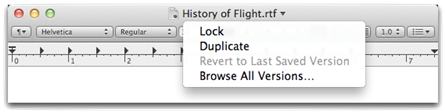 Lock- You can lock a document at any time to prevent inadvertent changes. Two weeks after the last edit, OS X Lion automatically locks the document for you. Tip: You can set the interval for OSX Lion to automatically lock your documents by clicking the "Options…" button in the Time Machine System Preferences then choose what interval you want from the "Lock documents" pop-up menu.When you try to make a change on a Locked file, OS X Lion asks if you want to unlock or duplicate the file.When a document is licked you will see a dimmed message of "- Locked" just to the right of your window title. A lock icon appears in the bottom left of the proxy icon and also on the document icon in Finder.To unlock your document, click "-Locked" in the title bar and select "Unlock".
Lock- You can lock a document at any time to prevent inadvertent changes. Two weeks after the last edit, OS X Lion automatically locks the document for you. Tip: You can set the interval for OSX Lion to automatically lock your documents by clicking the "Options…" button in the Time Machine System Preferences then choose what interval you want from the "Lock documents" pop-up menu.When you try to make a change on a Locked file, OS X Lion asks if you want to unlock or duplicate the file.When a document is licked you will see a dimmed message of "- Locked" just to the right of your window title. A lock icon appears in the bottom left of the proxy icon and also on the document icon in Finder.To unlock your document, click "-Locked" in the title bar and select "Unlock".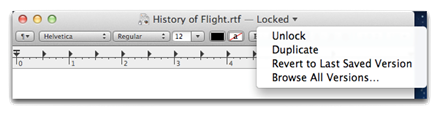 Duplicate- The Duplicate feature creates a copy of your document and places it next to the original. So you can start a fresh version using the original as a template.Revert to Last Saved/Opened Versions- You can easily undo recent changes. If you're not happy with the changes you made, choose "Revert to Last…", then click the confirmation sheet and your document reverts to its state when you last saved or opened it. So you can experiment freely, knowing you can always start again from the top.Browse All Versions- When selected your document will enter the Versions browser.
Duplicate- The Duplicate feature creates a copy of your document and places it next to the original. So you can start a fresh version using the original as a template.Revert to Last Saved/Opened Versions- You can easily undo recent changes. If you're not happy with the changes you made, choose "Revert to Last…", then click the confirmation sheet and your document reverts to its state when you last saved or opened it. So you can experiment freely, knowing you can always start again from the top.Browse All Versions- When selected your document will enter the Versions browser.
