-
Saving Form Data
-
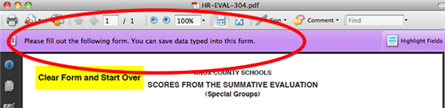 Data in forms can be saved and retrieved for future use, reference, and records using the FREE Adobe Reader.
Data in forms can be saved and retrieved for future use, reference, and records using the FREE Adobe Reader.Some users may need to update their Adobe Reader, however, to take advantage of this feature. Adobe Reader 8.0 or later is required.
How to use the Feature

Any form in our database marked "Download PDF-fillable" has data fields. Some forms do not. If the form has data fields, enter the data in the form, then save the form. You don't have to change the form name, but it makes organizational sense to save the form using a name to indicate the content. For example, "HR-EVAL-304-TeacherName.pdf" or "TeacherName-HR-EVAL-304.pdf" depending on how you would like the items to sort in a window.
Once saved, the form can be attached as an email document or used in any way that a traditional pdf file can be used. Opening the document in Reader allows the user to edit the contents of the file or add additional entries.

