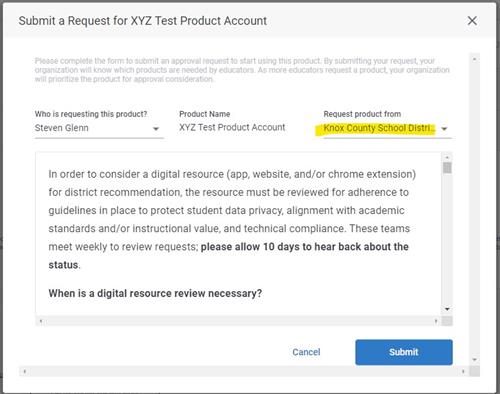-
LearnPlatform
If you would like to see if an application or website has been approved for use at KCS, then please visit the LearnPlatform Digital Resource Library.
Once you have logged in, you can search by name or one of the drop-down filters.
Main Page Search
-
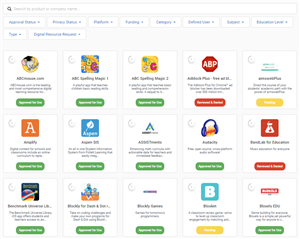 Main Page Search
Main Page SearchSearch: Search for a specific product (EX: Canvas) or a concept (EX: video editing) to identify available products in the library. This flowchart can help you understand the thought process involved in determining how to use LearnPlatform for your needs.
Approval Status
- Reviewed and Denied: This product has been previously evaluated by KCS and has been denied due to privacy concerns, technical compatibility, and/or curricular appropriateness.
- Approved for Use: This product has been previously evaluated by KCS and is in compliance with privacy requirements, is compatible with KCS technical requirements, and may be supplemental to the curriculum. “Approved” does not ensure that the tool has been purchased.
- Pending: This product is in the review process.
Privacy Status
- Compliant: In compliance with federal laws pertaining to data privacy for users.
- Noncompliant: Not in compliance with federal laws pertaining to data privacy for users.
Request a Review
-
Request a Digital Resource to be Reviewed
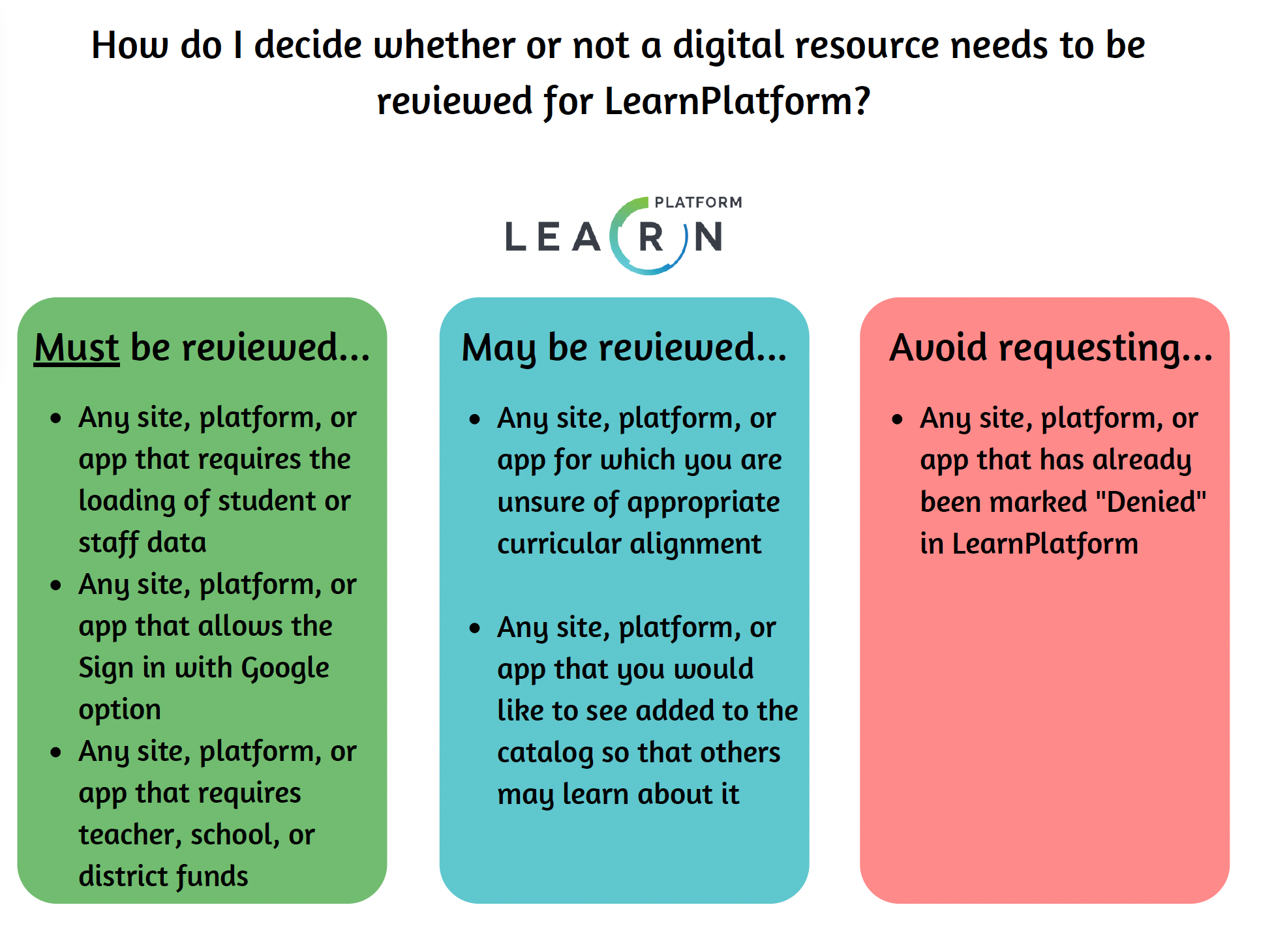
First search the KCS Product Library to see if the app/website already exists. If it does not, then your screen will look something like this:
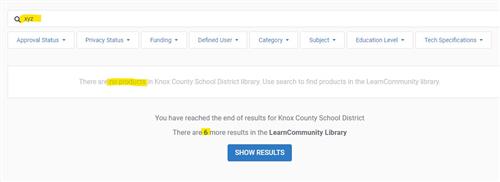
In the above example, there are no apps/websites that have "xyz" in the title in the KCS Library. However, there are 6 in the LearnPlatform Community Library that you can request to add to the KCS Product Library by clicking on SHOW RESULTS.
If you see your app/website listed, then hover your mouse over it and click REQUEST.
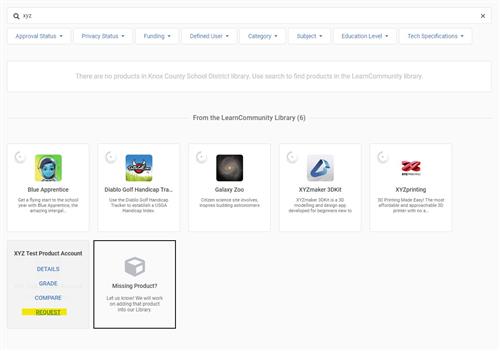
If the app/website is NOT listed, then choose "Missing Product?" so that LearnPlatform will add it to their Community Library. They will notify you when it has been added, and then you can start the process of requesting it to be added to the KCS Product Library.
Once you choose REQUEST, you will have a form to fill out that will help the KCS Reviewers to understand how it will be used in the classroom/department.